Is Tradingview the best crypto
charting software Available?
If not the best crypto charting software, at least one of the best! It is also one of the best stock charting software available today.
Intro
Just recently I became interested in cryptocurrency and stock trading and I needed to figure out which charting software I should use.
Prior to using Tradingview, I was using ThinkorSwim for stock analysis which I find very similar to Tradingview in terms of charting. So far, I have been loving the look and feel of the Tradingview interface.
I didn’t really have a charting software for crypto other than looking at coinmarketcap, coingecko and livecoinwach.
What stood out to me first about Tradingview is that it feels light and also runs in the browser so I can login on to any computer and just pull up any of my saved charts as long as I have internet access.
They also offer a FREE Basic Plan which will allow you to try out and experience what this amazing crypto charting software can do!
Tradingview Features
Tradingview is chock-full of features and is used by around 30,000 traders monthly. It is perfect for beginners as well as advanced traders who need more tools.
Tradingview Features:
- 100+ prebuilt popular indicators
- 100,000+ community-built indicators
- 50+ smart drawing tools
- 100+ financial metrics
- Data feed from 40+ crypto exchanges
- Real-time market data from 90+ exchanges
- Hundreds of pre-built studies
- Volume Profile indicators
- Crypto, Stock & Forex screener with 100+ choice filter
- Candlestick pattern recognition
- Multi-timeframe analysis starting with seconds
- Choice of 12 chart types
- Show up to 8 charts per tab
- Ability to rewind & replay market movements
- Depth of coverage not available on any other public platform
- Create own custom math formula
- Create unmissable alerts for every device
- Choose 12 alert conditions
- Create alerts that trigger on price, indicators and strategies
- Pine script programming language which allows you to write and share your own indicators and strategies
- Pine script alerts
- Push & webhook notifications
- Ability to live-chat with traders around the world
- 100+ fundamental fields and ratios
- Financial statements
- Valuation analysis
- Historical data which allows you to apply directly to the chart
- Worldwide coverage
- Trade directly through selected brokers
- Paper money trading
- Trade directly from the charts quickly and easily
Try all advanced features for 30 days FREE
I will highlight the most beneficial Tradingview features below.
Default TradingView Chart
When you first open up a new chart the default Tradingview chart looks like this:
TradingView Built-in & User-created Indicators
The main feature I really like are the hundreds of built-in indicators as well as the community-created indicators that you can choose from to add to your chart. The amount of indicators that you can have active per chart depends on the pricing package that you are subscribed to.
After adding my desired indicators, I then configured the look of my chart and this is how it looks now!
Custom TradingView Stock Alerts & Crypto Alerts
The next feature I find to be extremely helpful is the multiple crypto and stock alert list you can create.
I am able to set up a customized alarm for each stock or cypto symbol of my choosing, Which will then e-mail, text or perform an audio pop-up notification based on the criteria I set.
This has to be my favorite feature since I’m not always able to watch a stock or cryptocurrency constantly and I am able to buy or sell at the price point that I need.
Tradingview Alert Creation, Alert List & Alert Log Screenshot
Tradingview Stock & Crypto Watchlist
The Tradingview watchlist is great for keeping track of your favorite stocks and cryptocurrencies. At a glance, you can view symbol metrics such as change percentages within the last 24 hours.
Tradingview Crypto & Stock News Headlines
The Tradingview News Headline feature comes in handy when you want to know if there is recent news on a specific crypto or stock that other news outlets may not announce.
TRADINGVIEW Earnings Calendar Announcements
Be informed when stock earnings are coming up.
STOCK, FOREX & CRYPTO SCREENERS
One of my absolute favorite tools to use are screeners. They help me analyze and find cryptos or stocks getting ready to breakout.
Final Thoughts
At first glance, pricing may seem high. I thought the same until I actually tried it out and saw its worth. You can easily pay for one year’s use of the software in one single trade. If not one trade, a small handful of trades. At this point, I’m addicted to this crypto charting software and I don’t think I can live without it!
If you’re on the fence, my advice it to just try it out, watch some youtube videos on how to set it up and see if it’s for you. You really have nothing to lose as you can cancel before your free trial ends.
Tradingview Pricing
(Last updated: 7/24/21)
Tradingview Monthly Pricing (30 Day FREE Trial)
Tradingview Annual Pricing (30 Day FREE Trial)
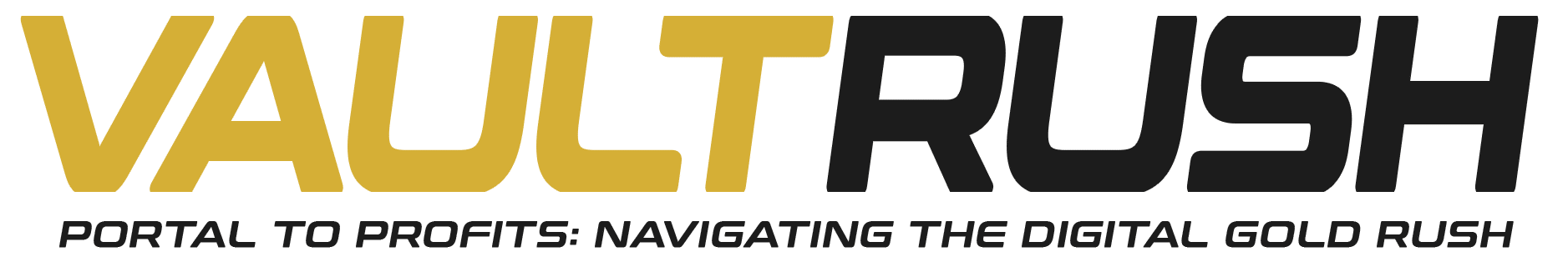



















0 Comments